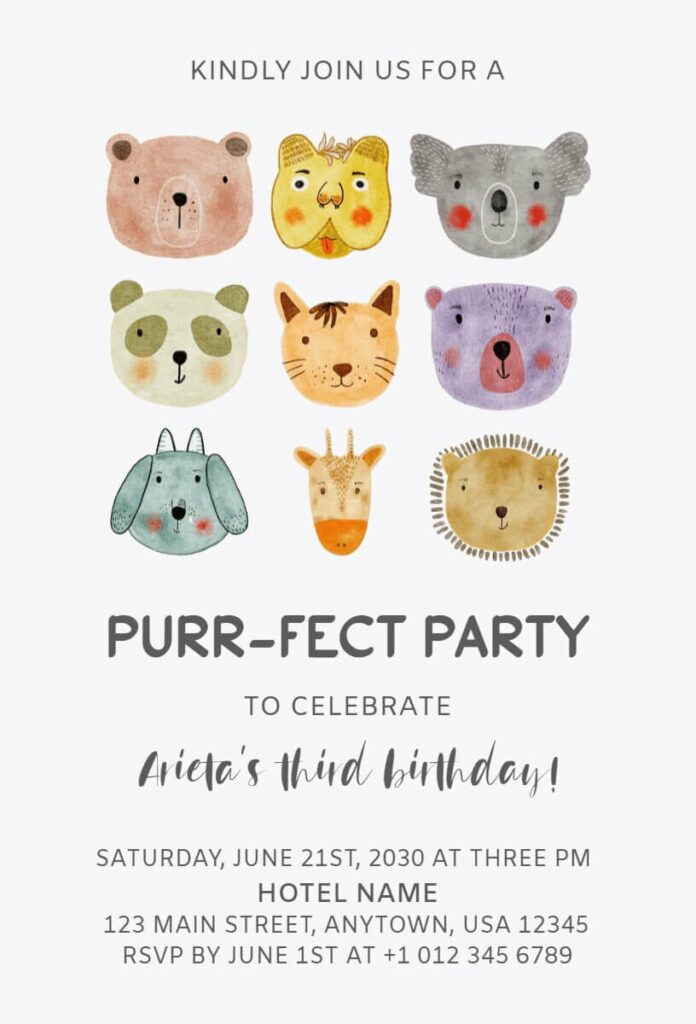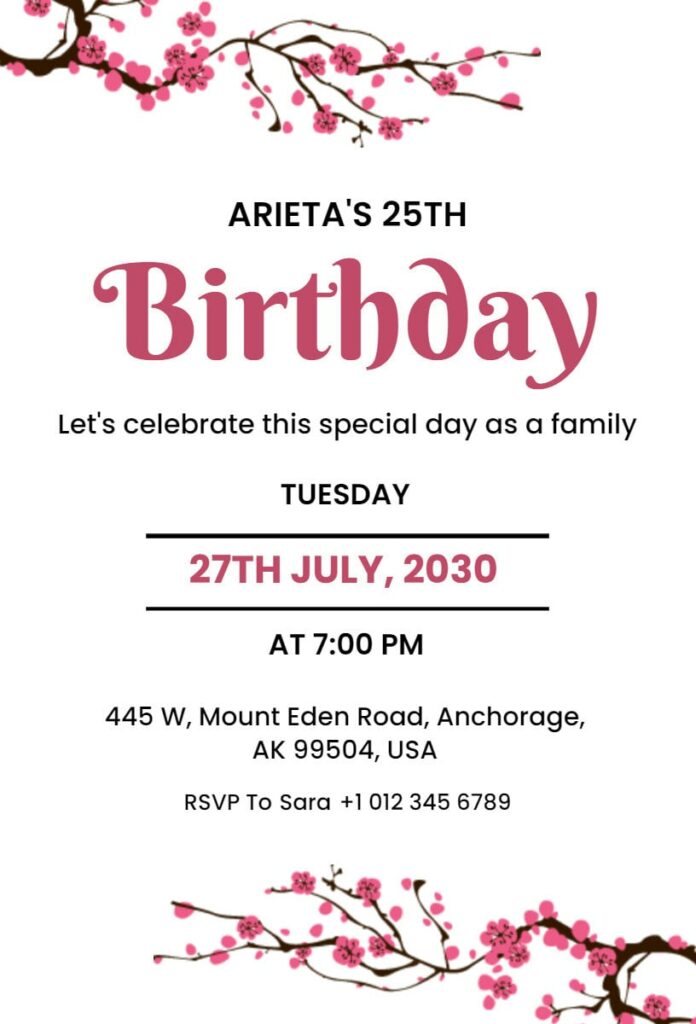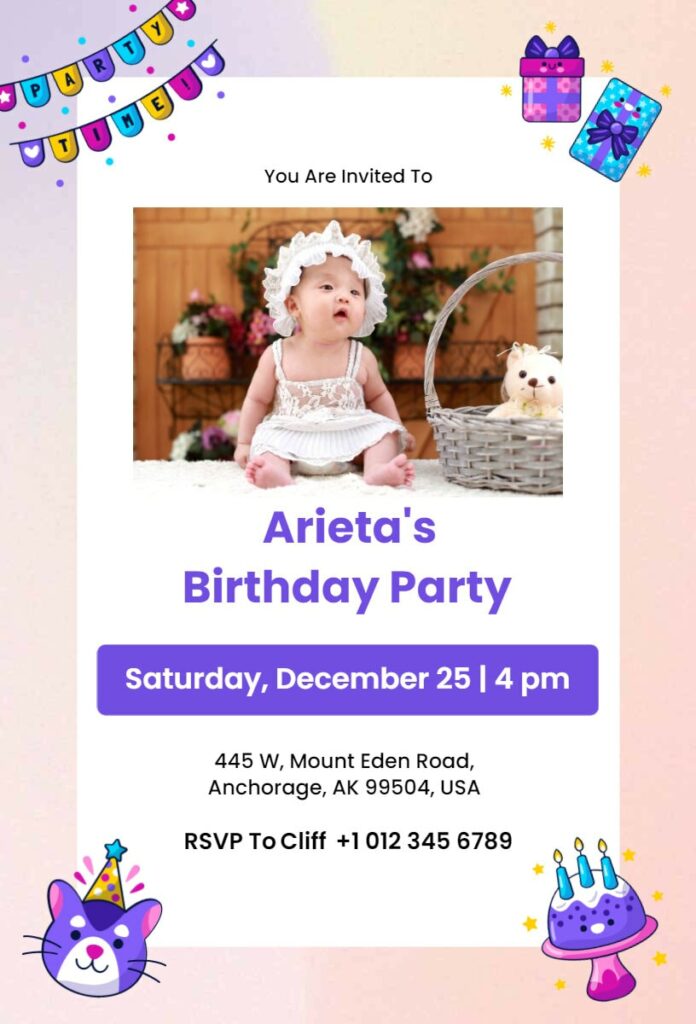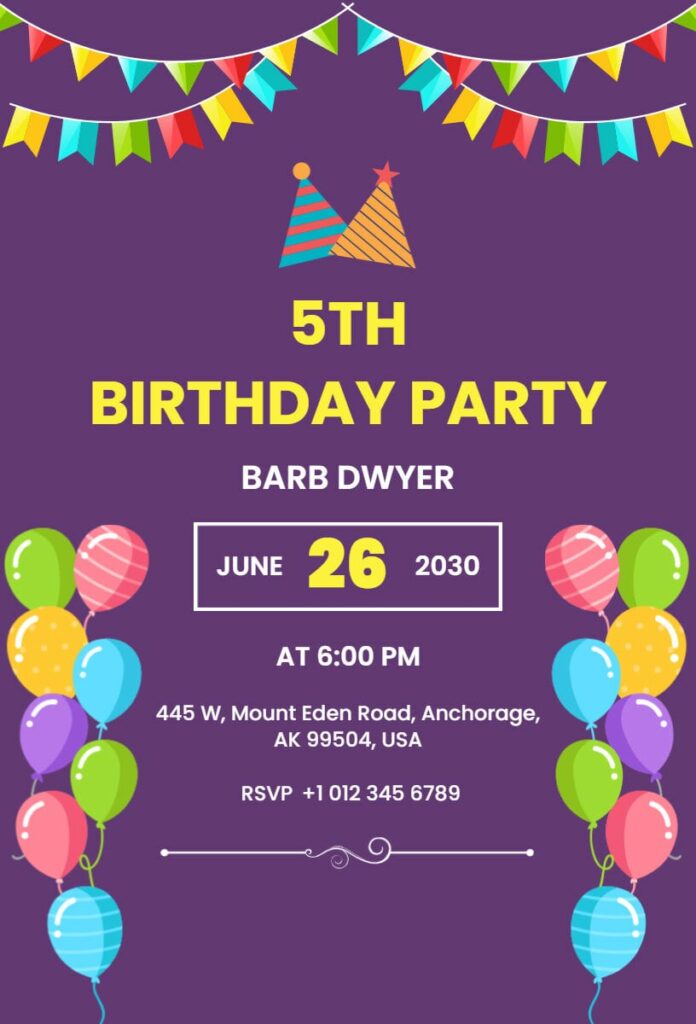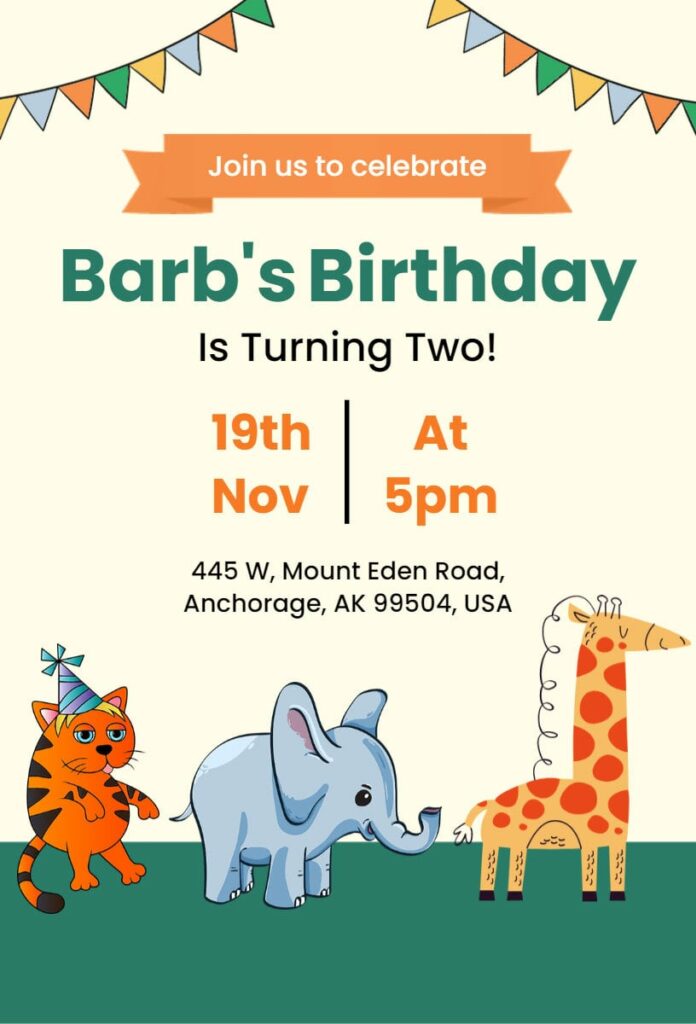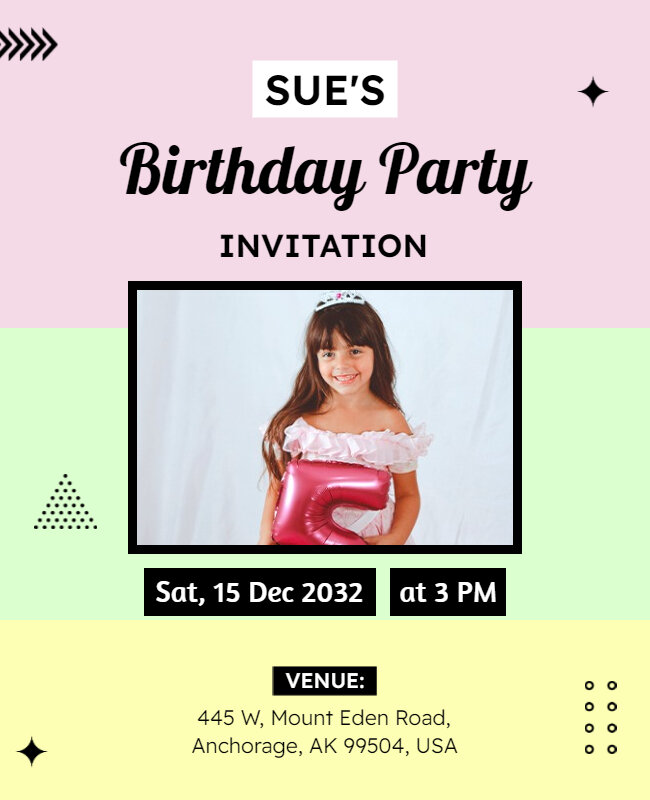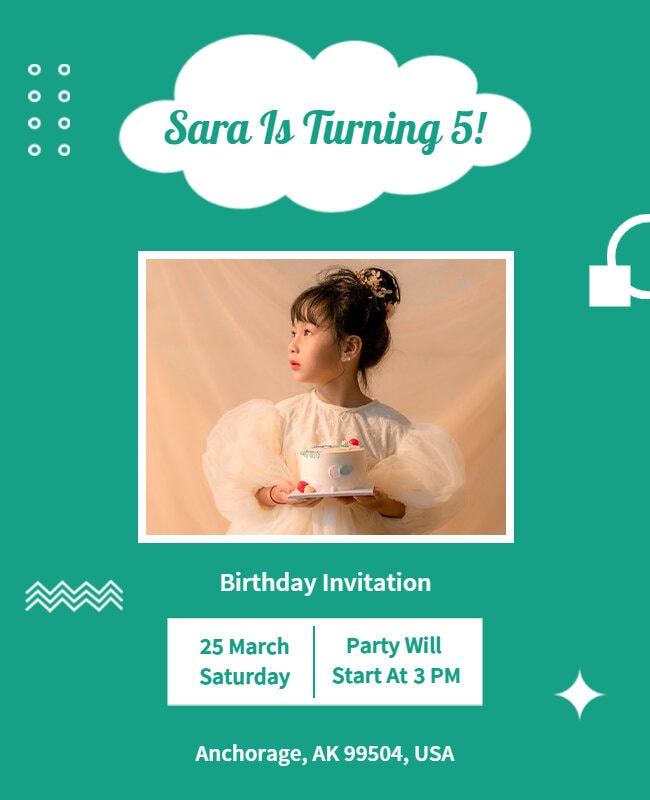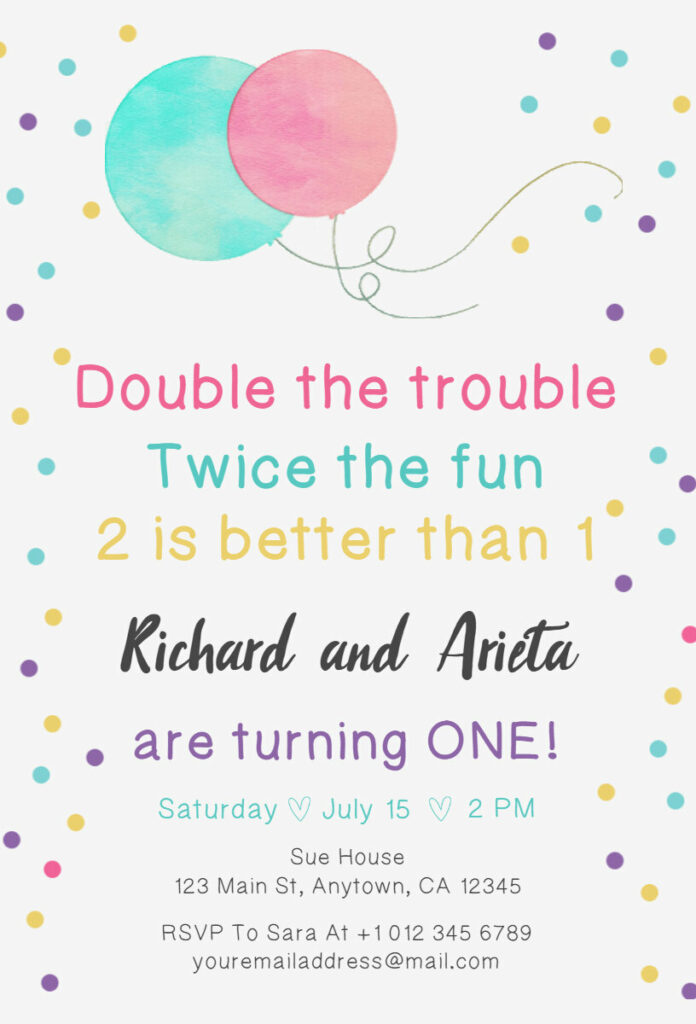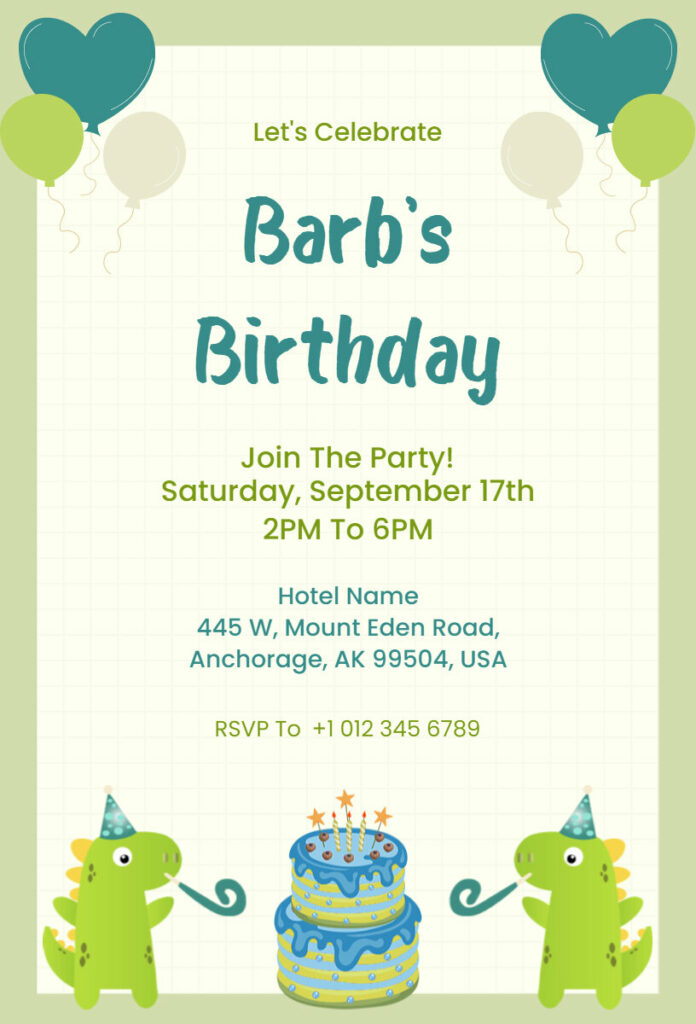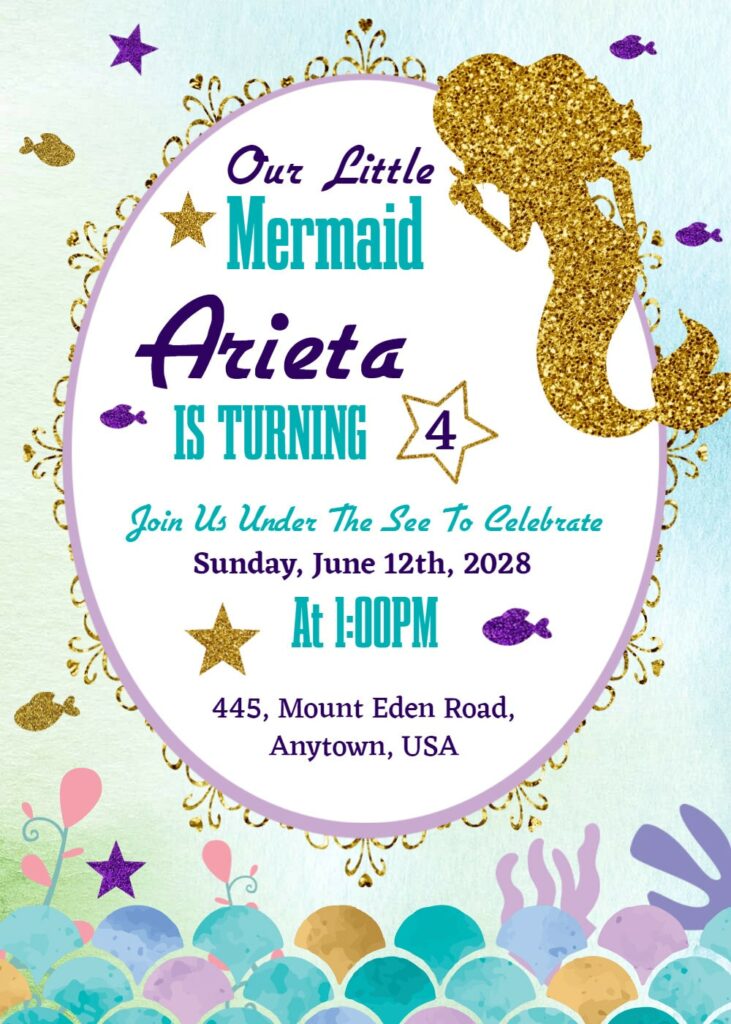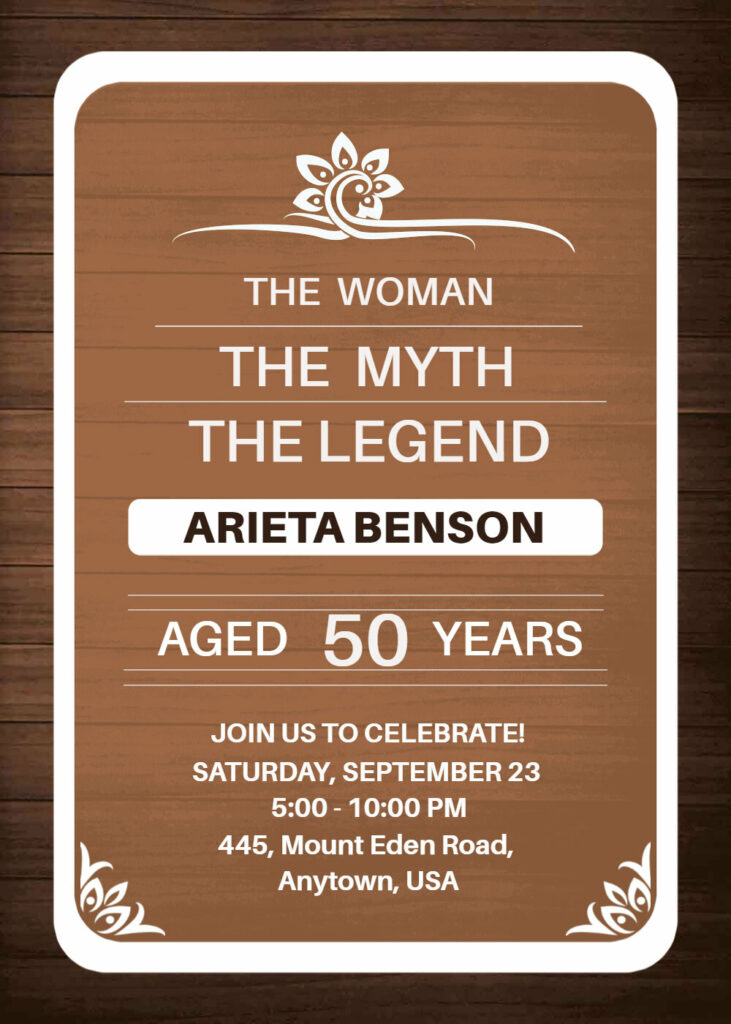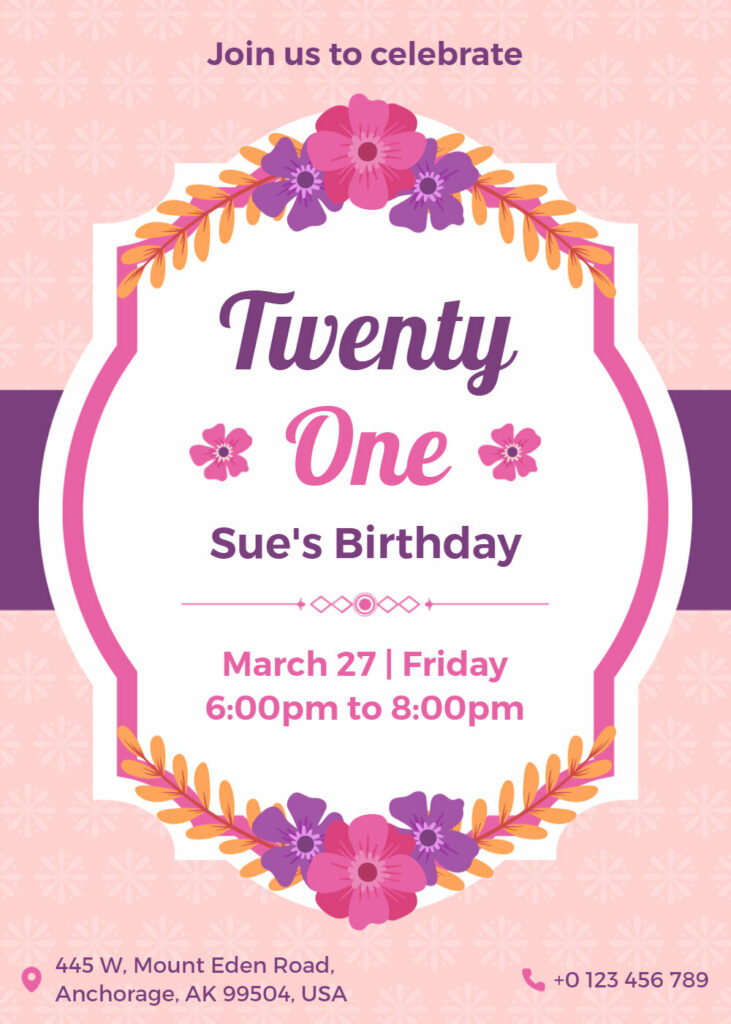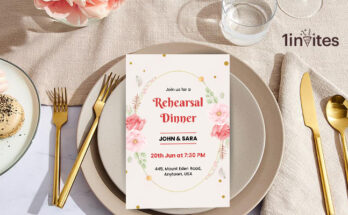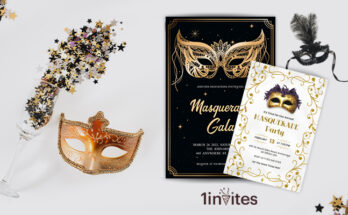Are you ready to turn your upcoming birthday bash into a sensational event that will have everyone talking for years to come? Look no further, as we have just the perfect solution for you – birthday invitation templates! With these creative and eye-catching templates, you can add that extra touch of magic to your invitations and make your guests eagerly anticipate the big day.
But how do these templates work their charm, and where can you find the best ones? Let’s dive right in!
Table of Content
1. Birthday Invitation Templates
2. How to Make Birthday Invitations
3. Birthday Invitation Design Tips
4. Birthday Invitation Size
5. Birthday Invitation Layout
6. The Final Words
See Birthday Invitation Templates
So, now you got perfect birthday invitation templates easily. Now let’s check the process of making birthday invitations using invitation maker.
How to Make Birthday Invitations
Here’s a step-by-step guide to help you through it:
Step 1: Choose an Invitation Maker App
There are numerous invitation maker apps available for both iOS and Android devices. Visit your app store and search for “invitation maker” or “birthday invitation maker.” Read the reviews and choose an app that suits your needs and has good ratings.
Step 2: Install the App and Open It
Download and install the chosen invitation maker app on your smartphone or tablet. Once installed, open the app to begin the process.
Step 3: Select the Birthday Invitation Template
Most invitation maker apps offer a variety of pre-designed templates for different occasions, including birthdays. Browse through the templates and choose the one that best matches the theme or style you want for the birthday party.
Step 4: Add the Birthday Details
After selecting the template, it’s time to customize the invitation with the birthday party details. Typically, you can add the following information:
- Name of the Birthday Celebrant
- Age (if relevant)
- Date and Time of the Party
- Location/Venue
- RSVP contact information (optional)
Step 5: Choose Fonts and Colors
Make the invitation more personalized by selecting fonts and colors that match the party’s theme or the celebrant’s preferences. Ensure that the text is clear and easily readable.
Step 6: Add Images (Optional)
You may want to include some images related to the birthday theme or the celebrant’s pictures on the invitation. Most apps allow you to upload photos from your device’s gallery.
Step 7: Preview and Edit
Before finalizing the invitation, take a moment to preview the entire design. Check for any spelling errors, formatting issues, or other mistakes. Make any necessary edits to perfect the invitation.
Step 8: Save and Share
Once you’re satisfied with the invitation design, save it to your device. The app may offer various file formats or quality options for saving. Choose a format suitable for sharing.
Birthday Invitation Design Tips
Planning a birthday party and sending out invitations can be exciting! Here are some tips to help you create meaningful and effective birthday invitations:
Start with a catchy headline
Use an attention-grabbing headline that sets the tone for your party. For example, “Join us for an Epic Birthday Bash!” or “You’re Invited to Celebrate [Name]’s Special Day!”
Include all essential details
Make sure to include important information such as the date, time, and location of the party. Also, mention any special instructions or themes, if applicable.
Personalize the invitation
Add a personal touch by including the name of the guest you’re inviting. It shows that you’ve specifically thought about them and increases the likelihood of them attending.
RSVP information
Clearly state the preferred method of RSVP, whether it’s via phone, email, or an online RSVP platform. Provide a deadline for RSVPs to ensure you have a clear idea of how many guests to expect.
Theme or dress code
If your birthday party has a particular theme or a suggested dress code, make sure to mention it on the invitation. This allows guests to prepare accordingly and adds excitement to the event.
Clear and legible design
Choose a design that is visually appealing but also easy to read. Ensure that the font size and style are easily legible, especially when printed in smaller sizes.
Delivery method
Decide whether you want to send physical invitations or use digital methods such as email or social media events. Consider your audience and choose the most convenient and effective method for reaching your guests.
Remember, the key is to make your invitations informative, visually appealing, and personalized to make your guests feel excited and appreciated. Enjoy planning your birthday party!
After planning birthday invitation now it’s time to know what size should be of your birthday invitation card. Let’s check.
Birthday Invitation Size
The size of the birthday invitation plays a significant role in how it captures attention and sets the tone for the celebration. When it comes to birthday invitation sizes, there are three conventional options that most people opt for:
5″ x 7″ Size
The 5″ x 7″ invitation size is a popular choice for many birthday parties. Its slightly larger dimensions provide ample space for creative designs and elaborate information. This size allows you to include additional details like RSVP instructions and party themes without making the invitation look cluttered.
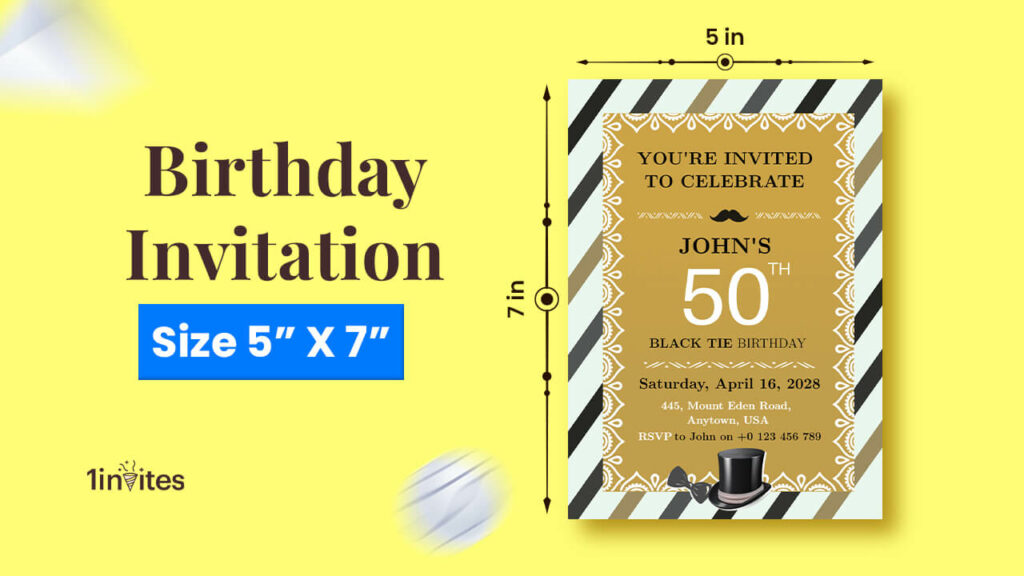
4″ x 6″ Size
The 4″ x 6″ invitation size is a classic and versatile option. It strikes a balance between a compact design and providing sufficient information. This size is ideal for simple and elegant invitations that get straight to the point.
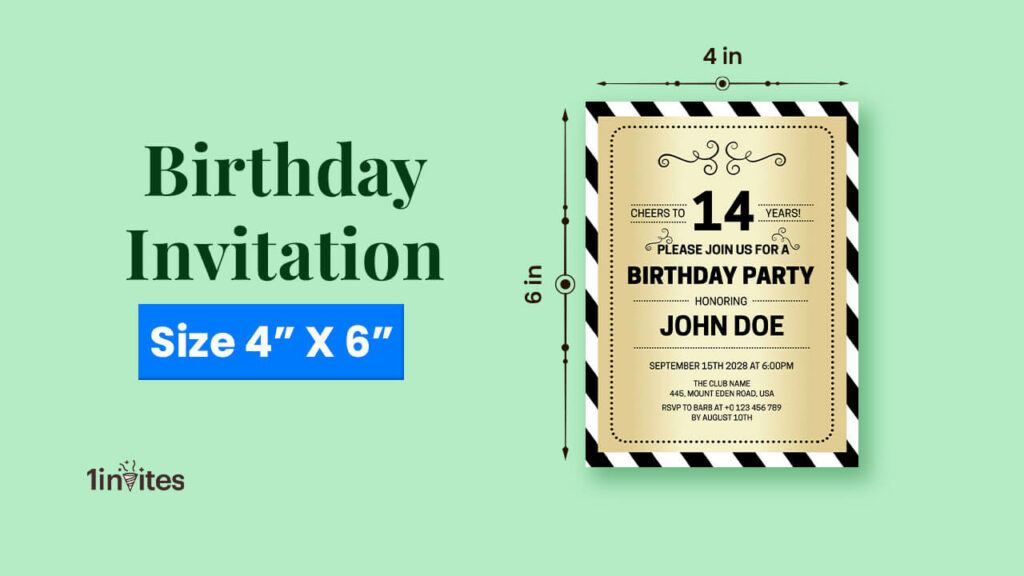
6″ x 4″ Size
The 6″ x 4″ invitation size, often referred to as the landscape orientation, offers a unique and eye-catching presentation. This size is particularly suitable for themes that work well with a wider layout, such as scenic or panoramic designs.
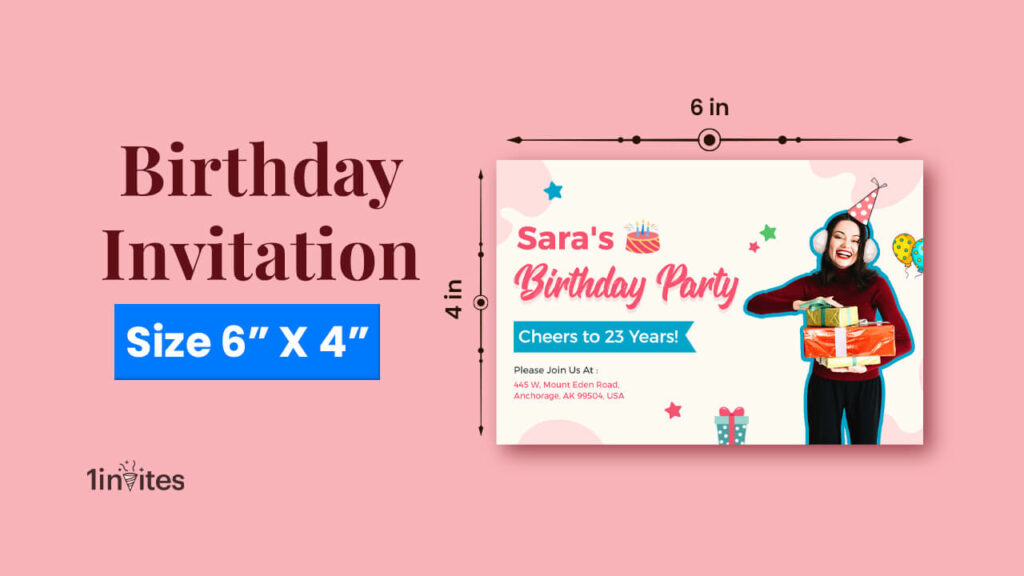
Now you have a clear about which size you have to choose for your wedding invitation. Let’s look at the birthday invitation layout to make your first invitation easily.
Birthday Invitation Layout
Here you can see the layout for your next birthday invitation. Layouts that are sure to captivate your invitees and leave a lasting impression.
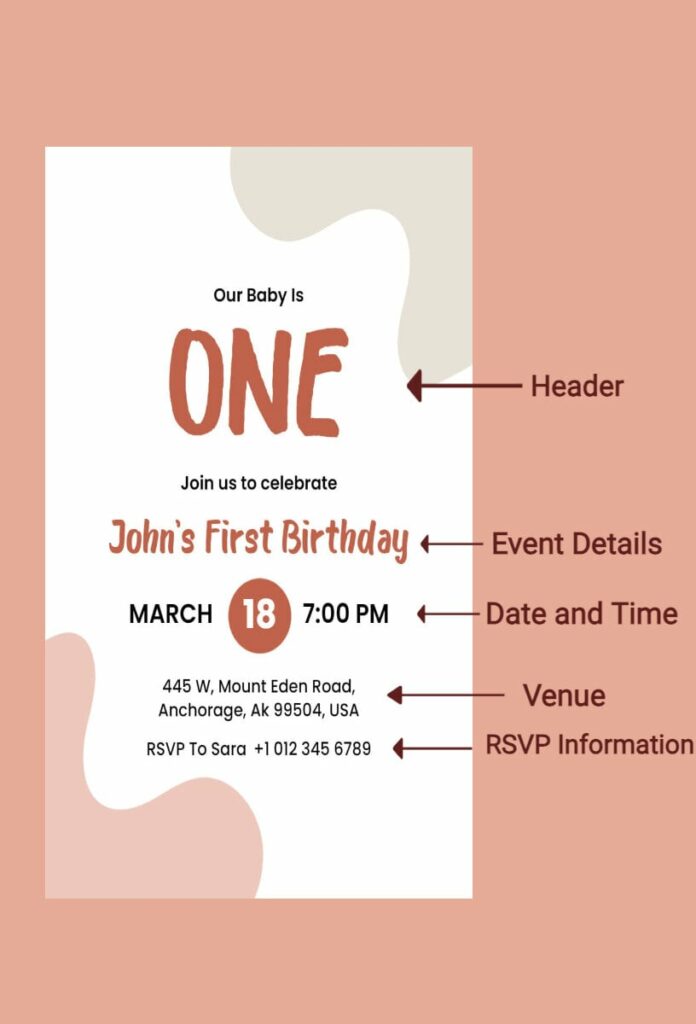
1. Header
The header is the headline of your invitation and typically includes the phrase “You’re Invited” or “Join Us for a Celebration!” It sets the mood and draws attention to the event.
2. Event Details
Clearly state the purpose of the invitation, which is to celebrate the birthday of the guest of honor.
3. Date and Time
Mention the date and starting time of the party to avoid any confusion among the guests.
4. Venue
Specify the location where the celebration will take place, including the full address.
5. RSVP Information
Include contact details or a link where guests can confirm their attendance or send their regrets.
Discover More Articles:
- Quinceanera Invitation Templates
- New Year Invitation Templates
- Farewell Party Invitation Templates
- Anniversary Invitation Templates
- Dinner Party Invitation Templates
- Diwali Invitation Templates
- Formal Invitation Templates
- Baptism Invitation Templates
- 18th Birthday Invitation Templates
- 1st Birthday Invitation Templates
- Blank Invitation Templates
- Housewarming Invitation Templates
- Graduation Party Invitation Templates
- Editable Pool Party Invitation Templates
- Editable Funeral Invitation Templates
- Engagement Invitation Templates
- Christmas Invitation Templates
- Bridal Shower Invitation Templates
- Thanksgiving Invitation Templates
- Wedding Invitation Ideas
- Wedding Invitation Templates
- Types Of Wedding Invitation Paper
- Wedding Invitation Size
- Wedding Invitation Fonts
- Wedding Invitation Sample
- Wedding Invitation Designs
- Save The Date Wedding Invitation
- Wedding Invitation Layout
- How to Make Wedding Invitation
- Wedding Invitation Wording
- Wedding Invitation Background
FAQs
Using a Thanksgiving invitation template is simple. First, choose a template that suits your style and theme. Then, open the template file using a compatible software program. Edit the text fields with your specific event details, including the date, time, venue, and any additional information you want to include.
There are various sources where you can find Thanksgiving invitation templates. Online platforms such as invitation maker app offer a wide range of customizable templates that you can download and use. Additionally, websites dedicated to graphic design resources and freebies often have Thanksgiving-themed templates available for download.
Yes, most Thanksgiving invitation templates are designed to be customizable. You can typically modify the text, fonts, colors, and sometimes even the layout according to your preferences. This allows you to personalize the invitation and make it unique to your event.
Yes, you can print Thanksgiving invitation templates at home if you have a printer and appropriate paper stock. Once you have customized the template with your event details, simply load the appropriate paper into your printer and select the desired settings (such as paper size and quality). Then, print as many copies as you need.
Absolutely! Sending Thanksgiving invitation templates digitally is a convenient and eco-friendly option. Once you have personalized the template, you can save it as a digital file (such as a PDF or image) and attach it to an email or share it through messaging apps or social media platforms. This allows your guests to receive the invitation instantly and conveniently RSVP online if necessary.
The Final Words
Creating birthday invitations online is an enjoyable and efficient way to invite your guests. Embrace the digital trend, unleash your creativity, and make your loved one’s birthday party a memorable event. Start designing your perfect invitation today and get ready to celebrate in style!